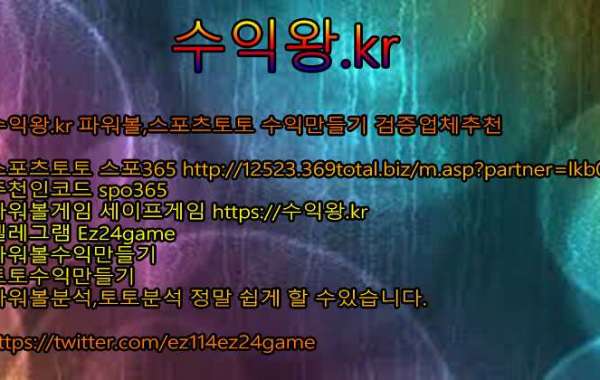7 Things You Need To Know About Information Security
The digital revolution has done wonders for our world. Thanks to the prevalence of smartphones and the internet, we are able to stay connected and informed at the touch of a button. However, this amazing advancement has also made us vulnerable. Hackers and cybercriminals have become more sophisticated, developing malware that can lurk on smartphones and computers without users’ knowledge. Unfortunately, once hackers get into your system, there’s no way to get them out. As a result, it’s essential to establish and maintain effective Information Security practices to protect against cybercriminals. Here are 7 things you need to know about information security.
1. Protecting sensitive data is paramount
Any data that can be used to identify individuals is considered sensitive. This includes names, addresses, phone numbers, financial data, and so on. Sensitive data can be used to track individuals and build dossiers on them. It can also be used to identify friends and family members. In either case, this information can be used to gain access to individuals and their devices. This is why it’s so important to protect sensitive data. Ideally, you should store sensitive data on separate devices that aren’t connected to your network. You should also use strong passwords and passphrases to protect these devices. You should also turn on two-factor authentication if available. This can greatly increase the difficulty of an attacker’s task.
2. Establish and maintain a strong password policy
Strong passwords are the bedrock of any security initiative. You need strong passwords that are unique and can’t be easily guessed. A strong password should be at least 8 characters long and include at least one number, one symbol, and one capital letter. It should not be a word that is in either your name or your address book. This password should also be changed regularly. It’s important to enforce password policies throughout your organization. Users should never be allowed to use the same password across multiple devices or accounts. This is known as “reusing passwords,” and it gives hackers a targeting vector. If passwords are reused, users will be prompted to change their passwords when they log in from another device. If a hacker gains access to one device, he can use it as a stepping stone to access other devices. To prevent this, make it a policy that users need to change passwords when they log in from a new device. You can also require them to change their passwords after a certain period of inactivity.
3. Install updates on all devices
As mentioned above, hackers are constantly improving their tools. They are always looking for ways to sneak past existing security measures. One way they do this is by using old and outdated software. These old programs may contain security vulnerabilities that can be exploited by hackers. Therefore, it’s essential to keep all devices connected to your network up to date. This includes computers, laptops, smartphones, and even tablets. It may seem like a huge hassle, but it’s a small price to pay to protect your data. Updating software isn’t a once-a-year event like installing a new operating system. It happens automatically, so most people don’t even realize it’s happening. However, it’s important to keep an eye on the “installed” updates on all devices. If you notice that an update is available, you should deploy it immediately.
4. Secure the gateway
Your network’s gateway is arguably its most important component. It’s where data enters and leaves your network. Therefore, it’s essential to ensure that it’s as secure as possible. This means using strong passwords and biometric authentication, such as a fingerprint or facial scan, to protect access. Additionally, the software you use to manage your gateway should have the most recent updates. If a hacker gains access to your gateway, it could seriously damage your network. You should also make sure that your gateway is located as close to your network’s center as possible. This way, if someone does gain access, it will take longer for the hackers to propagate their way through the network.
5. Educate and train your workforce
Although it’s important to protect your data, it’s also important to educate users on how to protect it. This includes installing antivirus software and using strong passwords. It’s also important to train your workforce on what to do if they experience a potential breach. You should have a breach response plan in place so that employees know what steps to take during an attack. This includes notifying employees of their roles within the organization so that they know who to contact if something goes wrong. It’s also a good idea to standardize on a single vendor for your network’s IT needs. This will make it easier to track down problems if they occur.
6. Establish a breach response plan
When you think about the various risks that could impact your business, a breach at the front door isn’t the only thing that comes to mind. It’s also important to have a plan in place in case someone manages to gain access to your network through an Internet connection. This could happen at your ISP or at a coffee shop. It could even happen when you’re at the office and use a public computer. It’s important to have a basic plan in place for these various scenarios. This plan should include who would be responsible for dealing with different types of breaches, such as a data loss incident or a man-in-the-middle attack. It should also include what steps need to be taken, such as notifying relevant parties and notifying customers if their data is involved.
7. Conclusion
Cybersecurity is a serious issue that demands a serious response. Companies that take this seriously will be able to protect their data while still enjoying the benefits of the digital revolution. As this article proves, there are many ways to achieve a secure network. All it takes is a little bit of effort, and soon, your Managed IT Infrastructure will be as secure as can be.