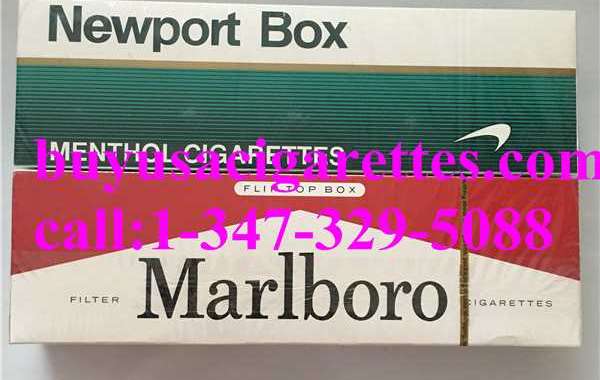Dead pixels and touch zones on displays are expensive to restore and can impact user experience. Therefore, if you purchase a secondhand gadget, you should always ensure that the screen is in good working order. Let's take a brief look at best applications in this post that will enable you to test the touch screen on any Android phone.
Apps To Test Touch Screen on Android Phone
1. Touchscreen Test
An easy-to-use tool called touch screen test examines the display on your Android phone for flaws. You may check to see if all screen regions are equally sensitive and responsive to touch using the same.
Installing the programme, starting the exam, and covering all the dots with your finger are all that are required. By doing this, the screen will turn green, indicating that everything is in order. If a certain grid doesn't, though, it may be a symptom of sensitivity problems or dead zones.
2. Multi-Touch Tester
Multi-touch Tester allows you to evaluate the display of your device's multi-touch capabilities, as the name would imply. To test the number of simultaneous fingers the gadget can detect, you can touch with all of your fingers. Typically, a five-point touch screen is supported by most Android smartphones.
3. Screen Test Pro
A complete app for evaluating the display on your phone is called Screen Test Pro. You may use it to verify the colour accuracy, dead pixels, saturation, and white balance of the screen. Even a grayscale test and multi-touch detection are built right into it.
The software also provides display information, such as screen size, pixel count, density, and other details. The device's compatible sensors are displayed in a separate section.
Install the app and give it a try if you're purchasing an old phone or want to check your own handset for screen problems.
4. Display Tester
With developer tools designed for in-depth testing, Display Tester gives far more functionality. Gamma detection is followed by tests for banding, contrast, and saturation in addition to faulty pixel detection.
You can determine the phone's viewing angles and if it can accurately handle wide range colours. Additionally, it adds some helpful elements like "Repair burn-in" and real-world comparison images for two phone displays.
It's interesting that the app works with Chromecast, so you may share the screen to evaluate the panel quality of your TV.
5. Backlight Bleed Test
Some phones have hardware-related screen bleeding issues that cannot be resolved by software. Using the Backlight Bleed Test app, you can check for the same issue on any phone.
Open the app, then check for backlight bleed around the display's edges. Brightness levels may be changed with the volume rockers. The sliding menu on the left may be used to adjust the colours.